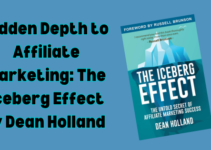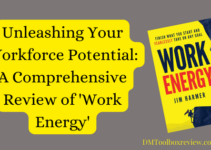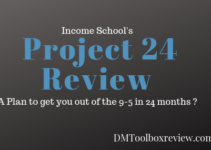In the ever-evolving world of digital content creation, staying at the forefront of design trends is crucial for bloggers and content creators. Canva, a household name in the design industry, has continuously adapted to the changing needs of its users. With the release of Canva Pro’s new feature, Magic Studio, content creators now have a game-changing tool at their fingertips. In this review, we’ll dive deep into what Magic Studio is, why it’s a game-changer, and why bloggers and content creators need Canva Pro and Magic Studio in their creative toolkit.
What is Canva Pro’s Magic Studio?
Magic Studio is Canva Pro’s newest addition to its already extensive set of design tools and features. This innovative feature is designed to take your content creation to a whole new level by simplifying complex design tasks, enhancing creativity, and speeding up your workflow.
At its core, Magic Studio is a collection of AI-powered design tools that leverage machine learning to assist you in the design process. With Magic Studio, you can transform your ideas into stunning visuals effortlessly, even if you’re not a design expert. It’s a creative powerhouse that empowers you to bring your visions to life with ease and speed.
Why Do Bloggers and Content Creators Need Canva Pro and Magic Studio?
Efficiency and Time-Saving: As a blogger or content creator, time is of the essence. You have deadlines to meet, and your audience expects fresh and engaging content regularly. Magic Studio’s AI-powered tools streamline the design process, allowing you to create eye-catching visuals in a fraction of the time it would take using traditional design software. This means you can focus more on crafting your content and less on the design aspect.
Professional-Looking Visuals: The quality of your visuals greatly impacts your audience’s perception of your brand or content. With Magic Studio, you don’t need extensive design skills to produce professional-looking visuals. The AI algorithms optimize layouts, color schemes, and typography, ensuring your visuals look polished and appealing.
User-Friendly Interface: Canva Pro, including Magic Studio, is known for its user-friendly interface. Whether you’re a seasoned designer or a beginner, the platform is intuitive and easy to navigate. You don’t need to spend hours learning complicated design software; instead, you can jump right into the creative process.
Access to Premium Templates and Elements: Canva Pro, including Magic Studio, offers unlimited access to a vast library of premium templates and design elements. These resources are essential for bloggers and content creators who need variety and versatility in their visuals. The range of templates covers everything from social media graphics and blog post images to infographics and presentations.
Consistency in Branding: Maintaining a consistent brand image is crucial for bloggers and content creators. Magic Studio, in conjunction with Canva Pro’s Brand Kit, helps you achieve this consistency effortlessly. You can store your brand’s color palettes, fonts, and logos, ensuring that every design you create aligns with your brand identity.
Now, let’s take a closer look at the remarkable AI-powered features within Magic Studio that set it apart and why bloggers and content creators should be excited about them.
AI-Powered Design Elements
Magic Studio offers a range of AI-powered design elements that will enhance your creative process.
Smart Templates: With Magic Studio, you get access to a selection of smart templates that can intelligently adapt to your content. Whether you’re creating a social media post, a blog header, or an infographic, these templates adjust their layouts and designs based on the content you input. This means your visuals will always look harmonious and professionally designed.
Smart Typography: Typography plays a crucial role in design. Magic Studio’s AI-powered typography tool analyzes your text and suggests font pairings and styles that complement your content. This not only saves time but also ensures your text is visually appealing and easy to read.
Smart Color Suggestions: Color selection can be a daunting task, but Magic Studio simplifies it. The AI can analyze your content and provide color palette suggestions that align with your brand or content style. This is particularly helpful when designing infographics, social media posts, or any visual content that requires a cohesive color scheme.
Smart Background Removal: Removing backgrounds from images can be time-consuming and challenging. Magic Studio’s background removal tool leverages AI to make this process a breeze. Whether you’re creating product images or profile pictures, you can quickly isolate the subject with just a few clicks.
Smart Resize and Adapt: Content creators often need to adapt their designs for different platforms and formats. Magic Studio’s AI can resize and adapt your designs to various dimensions without distorting the content. This ensures that your visuals look great across social media, websites, and other online platforms.
Content Suggestions and Creation
Another remarkable aspect of Magic Studio is its ability to suggest content ideas and even create content for you.
Content Ideas: Magic Studio can suggest content ideas based on your niche or topic. For bloggers and content creators, this feature can be a goldmine of inspiration, helping you come up with fresh ideas for your articles, videos, or social media posts.
AI-Generated Text: If you’re in a rush or experiencing writer’s block, Magic Studio can generate text for your content. This includes headlines, captions, and even full paragraphs. While it’s not a substitute for your unique voice and expertise, it can be a helpful starting point for your content.
Visual Storytelling: Magic Studio can assist in creating visual stories by suggesting layouts and visual elements that enhance your narrative. Whether you’re creating a story for Instagram, a video, or a presentation, this feature can make your storytelling more engaging and visually impactful.
Custom Brand Elements
For bloggers and content creators, maintaining a unique and recognizable brand is essential. Magic Studio, in conjunction with Canva Pro’s Brand Kit, offers tools to customize your brand elements.
Custom Logo Suggestions: If you don’t have a logo or are looking to refresh your branding, Magic Studio can suggest logo ideas based on your brand’s identity and style. You can then customize and tweak these suggestions to make them uniquely yours.
Logo Maker: You can create a logo from scratch using the Logo Maker within Magic Studio. It provides a wide range of symbols, fonts, and design elements, allowing you to design a logo that perfectly represents your brand.
Custom Color Palettes: Magic Studio assists in creating custom color palettes that match your brand. Whether you have established brand colors or need suggestions, this feature ensures that your visuals consistently align with your branding.
Unique Designs with Ease
Magic Studio’s AI capabilities empower you to create unique, personalized designs without the need for advanced design skills. For bloggers and content creators, this is a game-changer. You can quickly produce visuals that stand out in a crowded digital landscape, catching the eye of your audience and conveying your message effectively.
Brand Consistency
Creating a strong brand identity is pivotal for bloggers and content creators. Your audience should recognize your content and associate it with your unique style. Magic Studio, along with Canva Pro’s Brand Kit, makes it easy to ensure brand consistency. From color palettes and fonts to logos and design templates, you have the tools to maintain a cohesive brand image across all your content.
**Save Time and Focus on Content Creation